nheko
----
[](https://travis-ci.org/Nheko-Reborn/nheko)
[](https://ci.appveyor.com/project/redsky17/nheko/branch/master)
[](https://github.com/Nheko-Reborn/nheko/releases/v0.6.4)
[](https://bintray.com/nheko-reborn/nheko/nheko)
[](https://matrix.to/#/#nheko-reborn:matrix.org)
[](https://aur.archlinux.org/packages/nheko)
< a href = 'https://flathub.org/apps/details/io.github.NhekoReborn.Nheko' > < img width = '240' alt = 'Download on Flathub' src = 'https://flathub.org/assets/badges/flathub-badge-en.png' / > < / a >
The motivation behind the project is to provide a native desktop app for [Matrix] that
feels more like a mainstream chat app ([Riot], Telegram etc) and less like an IRC client.
### Note regarding End-to-End encryption
Currently the implementation is at best a **proof of concept** and it should only be used for
testing purposes.
## Features
Most of the features you would expect from a chat application are missing right now
but we are getting close to a more feature complete client.
Specifically there is support for:
- E2E encryption (text messages only: attachments are currently sent unencrypted).
- User registration.
- Creating, joining & leaving rooms.
- Sending & receiving invites.
- Sending & receiving files and emoji (inline widgets for images, audio and file messages).
- Typing notifications.
- Username auto-completion.
- Message & mention notifications.
- Redacting messages.
- Read receipts.
- Basic communities support.
- Room switcher (ctrl-K).
- Light, Dark & System themes.
## Installation
### Releases
Releases for Linux (AppImage), macOS (disk image) & Windows (x64 installer)
can be found in the [Github releases ](https://github.com/Nheko-Reborn/nheko/releases ).
### Repositories
#### Arch Linux
```bash
pacaur -S nheko # nheko-git
```
#### Fedora
```bash
sudo dnf install nheko
```
#### Gentoo Linux
```bash
sudo layman -a matrix
sudo emerge -a nheko
```
#### Alpine Linux (and postmarketOS)
Make sure you have the testing repositories from `edge` enabled. Note that this is not needed on postmarketOS.
```sh
sudo apk add nheko
```
#### Flatpak
```
flatpak install flathub io.github.NhekoReborn.Nheko
```
#### macOS (10.12 and above)
with [macports ](https://www.macports.org/ ) :
```sh
sudo port install nheko
```
### Build Requirements
- Qt5 (5.7 or greater). Qt 5.7 adds support for color font rendering with
Freetype, which is essential to properly support emoji.
- CMake 3.1 or greater.
- [mtxclient ](https://github.com/Nheko-Reborn/mtxclient )
- [LMDB ](https://symas.com/lightning-memory-mapped-database/ )
- [cmark ](https://github.com/commonmark/cmark )
- Boost 1.66 or greater.
- [libolm ](https://git.matrix.org/git/olm )
- [libsodium ](https://github.com/jedisct1/libsodium )
- [spdlog ](https://github.com/gabime/spdlog )
- A compiler that supports C++ 14:
- Clang 5 (tested on Travis CI)
- GCC 7 (tested on Travis CI)
- MSVC 19.13 (tested on AppVeyor)
#### Linux
If you don't want to install any external dependencies, you can generate an AppImage locally using docker.
```bash
make docker-app-image
```
##### Arch Linux
```bash
sudo pacman -S qt5-base \
qt5-tools \
qt5-multimedia \
qt5-svg \
cmake \
gcc \
fontconfig \
lmdb \
cmark \
boost \
libsodium
```
##### Gentoo Linux
```bash
sudo emerge -a ">=dev-qt/qtgui-5.7.1" media-libs/fontconfig
```
##### Ubuntu (e.g 14.04)
```bash
sudo add-apt-repository ppa:beineri/opt-qt592-trusty
sudo add-apt-repository ppa:george-edison55/cmake-3.x
sudo add-apt-repository ppa:ubuntu-toolchain-r-test
sudo apt-get update
sudo apt-get install -y g++-7 qt59base qt59svg qt59tools qt59multimedia cmake liblmdb-dev libsodium-dev
```
##### macOS (Xcode 8 or later)
```bash
brew update
brew install qt5 lmdb cmake llvm libsodium spdlog boost cmark
```
##### Windows
1. Install Visual Studio 2017's "Desktop Development" and "Linux Development with C++"
(for the CMake integration) workloads.
2. Download the latest Qt for windows installer and install it somewhere.
Make sure to install the `MSVC 2017 64-bit` toolset for at least Qt 5.9
(lower versions does not support VS2017).
3. Install dependencies with `vcpkg` . You can simply clone it into a subfolder
of the root nheko source directory.
```powershell
git clone http:\\github.com\Microsoft\vcpkg
cd vcpkg
.\bootstrap-vcpkg.bat
.\vcpkg install --triplet x64-windows \
boost-asio \
boost-beast \
boost-iostreams \
boost-random \
boost-signals2 \
boost-system \
boost-thread \
cmark \
libsodium \
lmdb \
openssl \
zlib
```
4. Install dependencies not managed by vcpkg. (libolm, libmtxclient, libmatrix_structs)
Inside the project root run the following (replacing the path to vcpkg as necessary).
```bash
cmake -G "Visual Studio 15 2017 Win64" -Hdeps -B.deps
-DCMAKE_TOOLCHAIN_FILE=C:/Users/< your-path > /vcpkg/scripts/buildsystems/vcpkg.cmake
-DUSE_BUNDLED_BOOST=OFF
cmake --build .deps --config Release
cmake --build .deps --config Debug
```
### Building
First we need to install the rest of the dependencies that are not available in our system
```bash
cmake -Hdeps -B.deps \
-DUSE_BUNDLED_BOOST=OFF # if we already have boost & spdlog installed.
-DUSE_BUNDLED_SPDLOG=OFF
cmake --build .deps
```
We can now build nheko by pointing it to the path that we installed the dependencies.
```bash
cmake -H. -Bbuild -DCMAKE_BUILD_TYPE=Release -DCMAKE_INSTALL_PREFIX=.deps/usr
cmake --build build
```
If the build fails with the following error
```
Could not find a package configuration file provided by "Qt5Widgets" with
any of the following names:
Qt5WidgetsConfig.cmake
qt5widgets-config.cmake
```
You might need to pass `-DCMAKE_PREFIX_PATH` to cmake to point it at your qt5 install.
e.g on macOS
```
cmake -H. -Bbuild -DCMAKE_BUILD_TYPE=Release -DCMAKE_PREFIX_PATH=$(brew --prefix qt5)
cmake --build build
```
The `nheko` binary will be located in the `build` directory.
#### Windows
After installing all dependencies, you need to edit the `CMakeSettings.json` to
be able to load and compile nheko within Visual Studio.
You need to fill out the paths for the `CMAKE_TOOLCHAIN_FILE` and the `Qt5_DIR` .
The toolchain file should point to the `vcpkg.cmake` and the Qt5 dir to the `lib\cmake\Qt5` dir.
Examples for the paths are:
- `C:\\vcpkg\\scripts\\buildsystems\\vcpkg.cmake`
- `C:\\Qt\\5.10.1\\msvc2017_64\\lib\\cmake\\Qt5`
Now right click into the root nheko source directory and choose `Open in Visual Studio` .
You can choose the build type Release and Debug in the top toolbar.
After a successful CMake generation you can select the `nheko.exe` as the run target.
Now choose `Build all` in the CMake menu or press `F7` to compile the executable.
To be able to run the application the last step is to install the needed Qt dependencies next to the
nheko binary.
Start the "Qt x.xx.x 64-bit for Desktop (MSVC 2017)" command promt and run `windeployqt` .
```cmd
cd < path-to-nheko > \build-vc\Release\Release
windeployqt nheko.exe
```
The final binary will be located inside `build-vc\Release\Release` for the Release build
and `build-vc\Debug\Debug` for the Debug build.
### Contributing
See [CONTRIBUTING ](.github/CONTRIBUTING.md )
### Screens
Here are some screen shots to get a feel for the UI, but things will probably change.
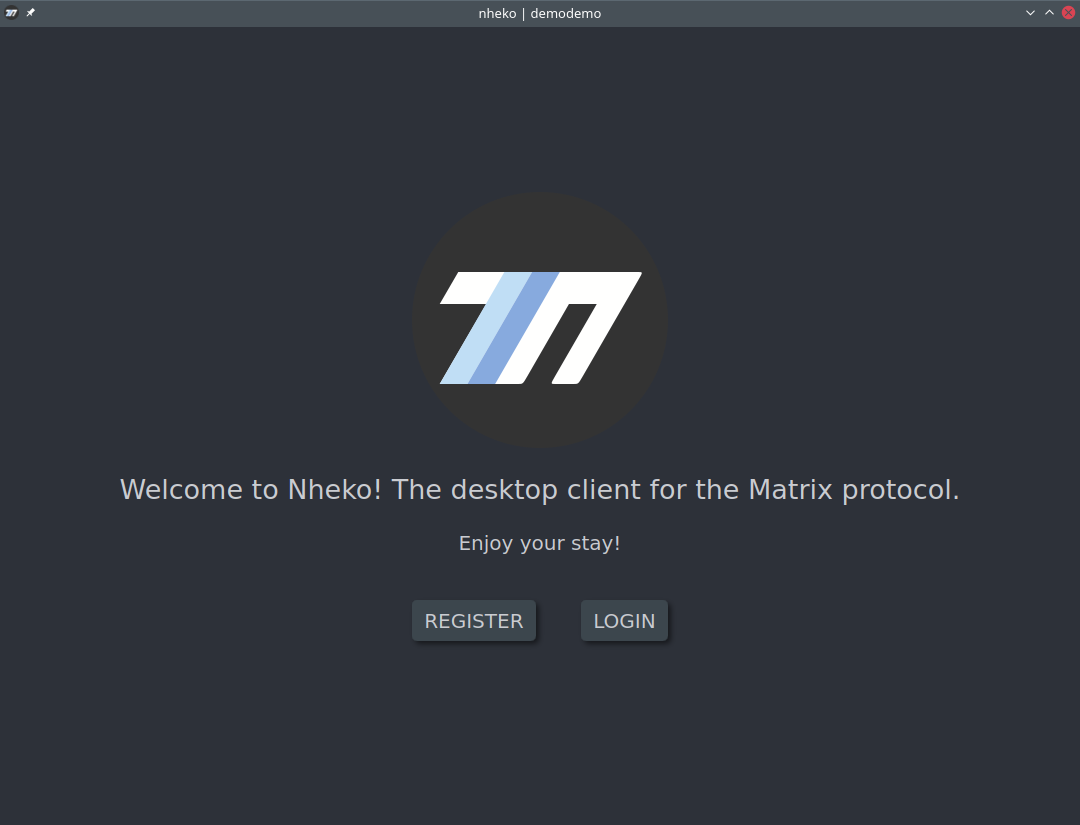
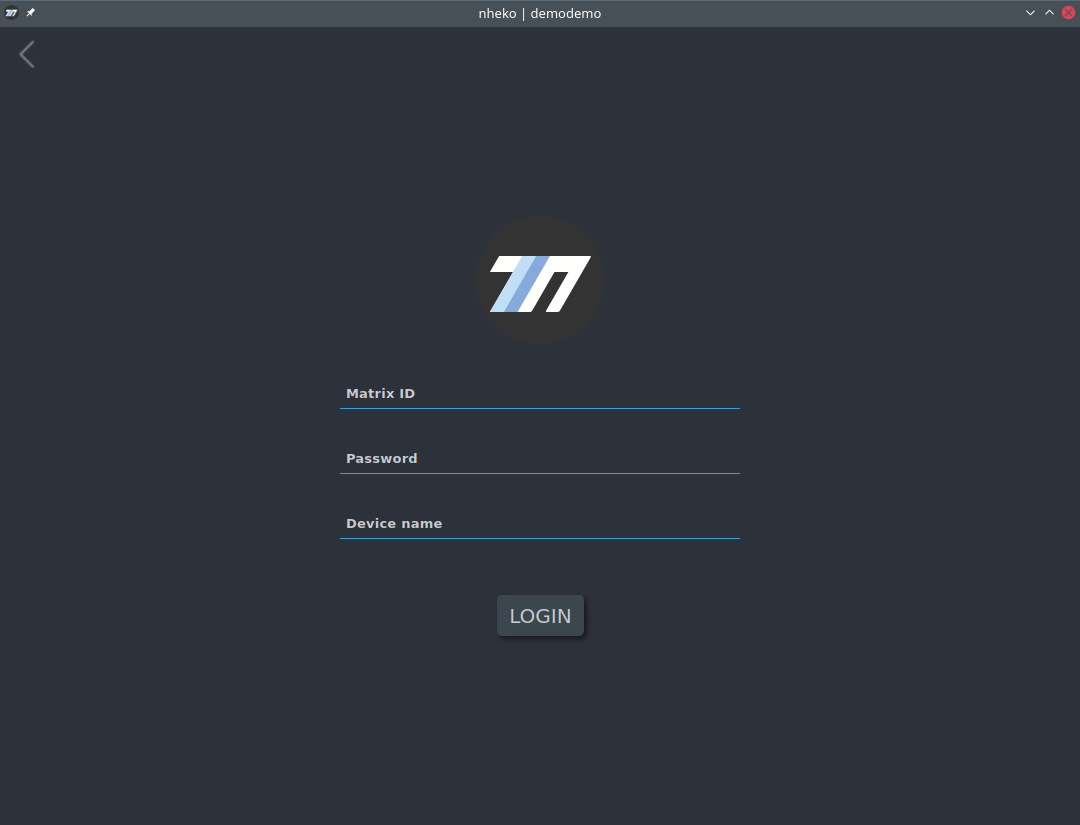
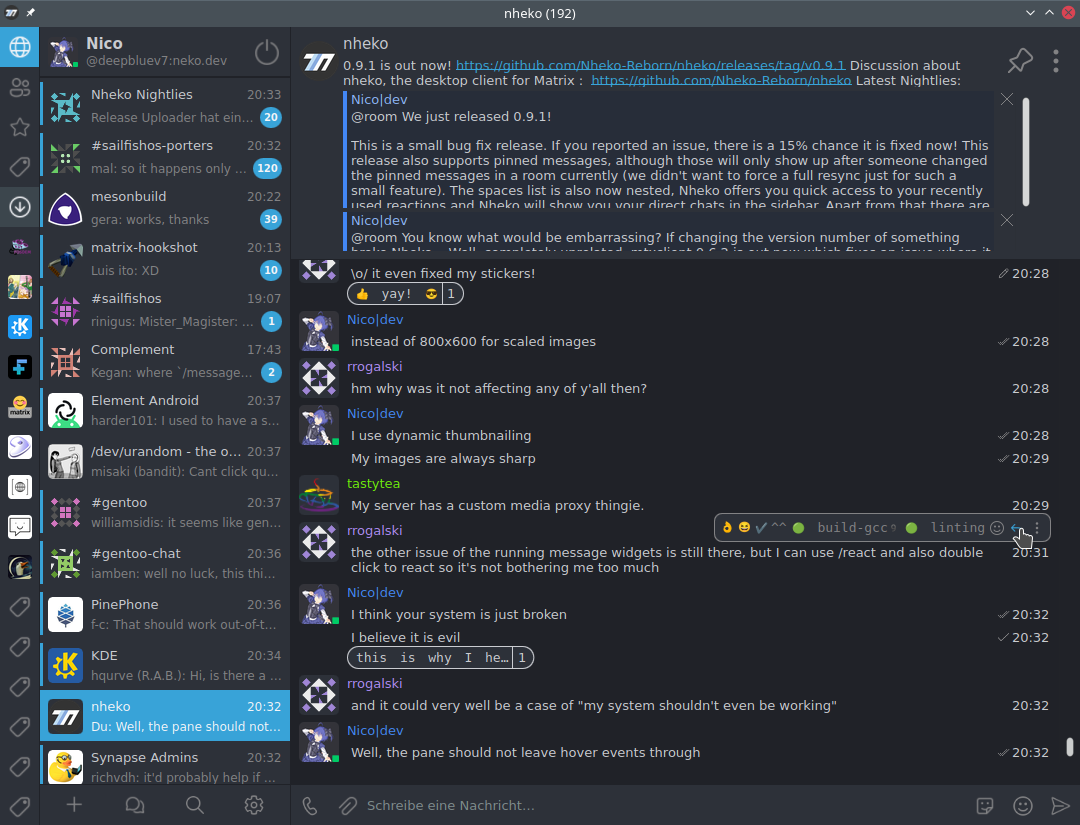
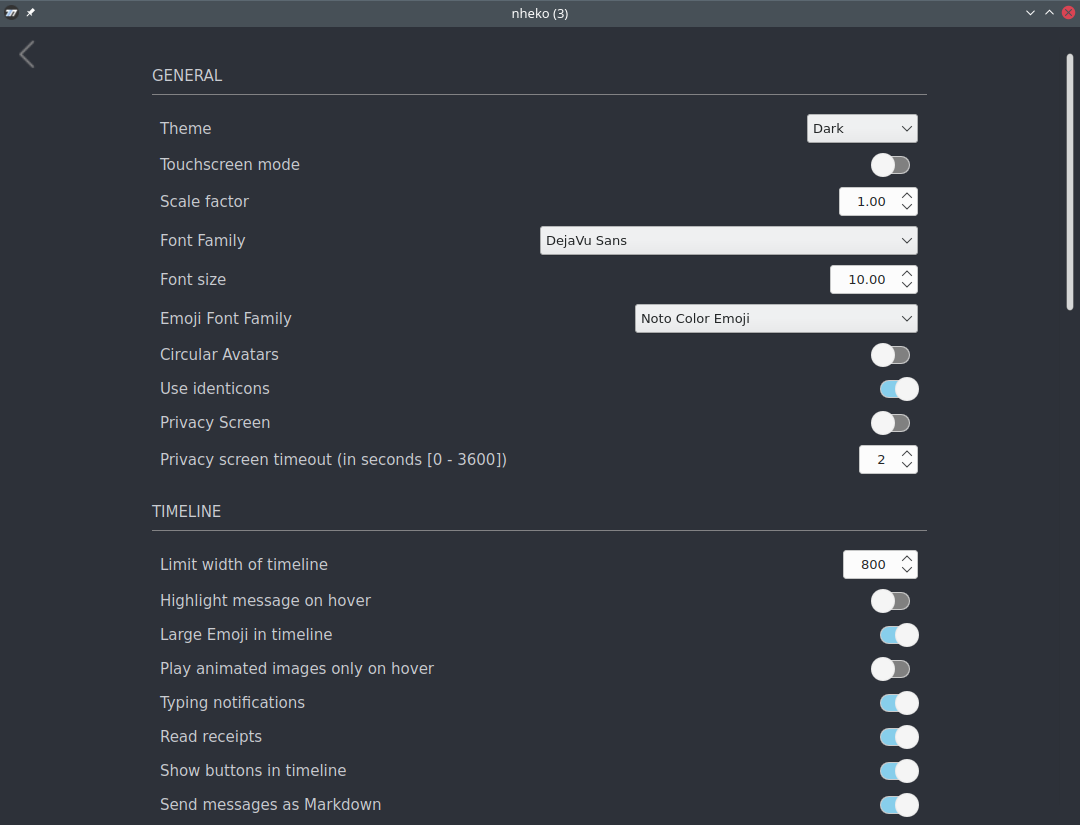
### Third party
- [Emoji One ](http://emojione.com )
- [Font Awesome ](http://fontawesome.io/ )
- [Open Sans ](https://fonts.google.com/specimen/Open+Sans )
[Matrix]:https://matrix.org
[Riot]:https://riot.im