|
|
|
|
import $ from 'jquery';
|
|
|
|
|
import {
|
|
|
|
|
initRepoIssueBranchSelect, initRepoIssueCodeCommentCancel, initRepoIssueCommentDelete,
|
|
|
|
|
initRepoIssueComments, initRepoIssueDependencyDelete, initRepoIssueReferenceIssue,
|
|
|
|
|
initRepoIssueTitleEdit, initRepoIssueWipToggle,
|
|
|
|
|
initRepoPullRequestUpdate, updateIssuesMeta, initIssueTemplateCommentEditors, initSingleCommentEditor,
|
|
|
|
|
} from './repo-issue.ts';
|
|
|
|
|
import {initUnicodeEscapeButton} from './repo-unicode-escape.ts';
|
|
|
|
|
import {svg} from '../svg.ts';
|
|
|
|
|
import {htmlEscape} from 'escape-goat';
|
|
|
|
|
import {initRepoBranchTagSelector} from '../components/RepoBranchTagSelector.vue';
|
|
|
|
|
import {
|
|
|
|
|
initRepoCloneLink, initRepoCommonBranchOrTagDropdown, initRepoCommonFilterSearchDropdown,
|
|
|
|
|
} from './repo-common.ts';
|
|
|
|
|
import {initCitationFileCopyContent} from './citation.ts';
|
|
|
|
|
import {initCompLabelEdit} from './comp/LabelEdit.ts';
|
|
|
|
|
import {initRepoDiffConversationNav} from './repo-diff.ts';
|
|
|
|
|
import {initCompReactionSelector} from './comp/ReactionSelector.ts';
|
|
|
|
|
import {initRepoSettingBranches} from './repo-settings.ts';
|
|
|
|
|
import {initRepoPullRequestMergeForm} from './repo-issue-pr-form.ts';
|
|
|
|
|
import {initRepoPullRequestCommitStatus} from './repo-issue-pr-status.ts';
|
|
|
|
|
import {hideElem, queryElemChildren, showElem} from '../utils/dom.ts';
|
|
|
|
|
import {POST} from '../modules/fetch.ts';
|
|
|
|
|
import {initRepoIssueCommentEdit} from './repo-issue-edit.ts';
|
|
|
|
|
|
|
|
|
|
// if there are draft comments, confirm before reloading, to avoid losing comments
|

Make issue meta dropdown support Enter, confirm before reloading (#23014)
As the title. Label/assignee share the same code.
* Close #22607
* Close #20727
Also:
* partially fix for #21742, now the comment reaction and menu work with
keyboard.
* partially fix for #17705, in most cases the comment won't be lost.
* partially fix for #21539
* partially fix for #20347
* partially fix for #7329
### The `Enter` support
Before, if user presses Enter, the dropdown just disappears and nothing
happens or the window reloads.
After, Enter can be used to select/deselect labels, and press Esc to
hide the dropdown to update the labels (still no way to cancel ....
maybe you can do a Cmd+R or F5 to refresh the window to discard the
changes .....)
This is only a quick patch, the UX is still not perfect, but it's much
better than before.
### The `confirm` before reloading
And more fixes for the `reload` problem, the new behaviors:
* If nothing changes (just show/hide the dropdown), then the page won't
be reloaded.
* If there are draft comments, show a confirm dialog before reloading,
to avoid losing comments.
That's the best effect can be done at the moment, unless completely
refactor these dropdown related code.
Screenshot of the confirm dialog:
<details>
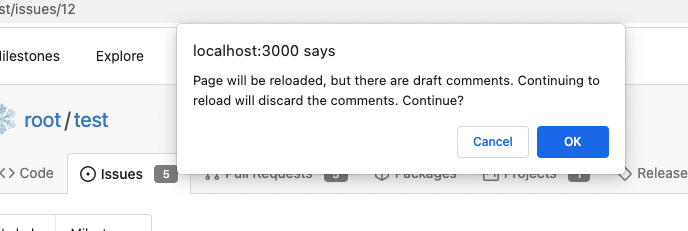
</details>
---------
Co-authored-by: Brecht Van Lommel <brecht@blender.org>
Co-authored-by: Lunny Xiao <xiaolunwen@gmail.com>
2 years ago
|
|
|
function reloadConfirmDraftComment() {
|
|
|
|
|
const commentTextareas = [
|
|
|
|
|
document.querySelector('.edit-content-zone:not(.tw-hidden) textarea'),
|
|
|
|
|
document.querySelector('#comment-form textarea'),
|

Make issue meta dropdown support Enter, confirm before reloading (#23014)
As the title. Label/assignee share the same code.
* Close #22607
* Close #20727
Also:
* partially fix for #21742, now the comment reaction and menu work with
keyboard.
* partially fix for #17705, in most cases the comment won't be lost.
* partially fix for #21539
* partially fix for #20347
* partially fix for #7329
### The `Enter` support
Before, if user presses Enter, the dropdown just disappears and nothing
happens or the window reloads.
After, Enter can be used to select/deselect labels, and press Esc to
hide the dropdown to update the labels (still no way to cancel ....
maybe you can do a Cmd+R or F5 to refresh the window to discard the
changes .....)
This is only a quick patch, the UX is still not perfect, but it's much
better than before.
### The `confirm` before reloading
And more fixes for the `reload` problem, the new behaviors:
* If nothing changes (just show/hide the dropdown), then the page won't
be reloaded.
* If there are draft comments, show a confirm dialog before reloading,
to avoid losing comments.
That's the best effect can be done at the moment, unless completely
refactor these dropdown related code.
Screenshot of the confirm dialog:
<details>
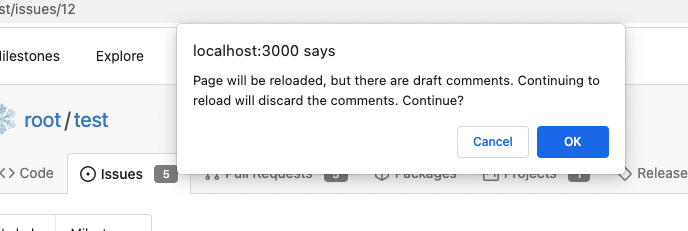
</details>
---------
Co-authored-by: Brecht Van Lommel <brecht@blender.org>
Co-authored-by: Lunny Xiao <xiaolunwen@gmail.com>
2 years ago
|
|
|
];
|
|
|
|
|
for (const textarea of commentTextareas) {
|
|
|
|
|
// Most users won't feel too sad if they lose a comment with 10 chars, they can re-type these in seconds.
|

Make issue meta dropdown support Enter, confirm before reloading (#23014)
As the title. Label/assignee share the same code.
* Close #22607
* Close #20727
Also:
* partially fix for #21742, now the comment reaction and menu work with
keyboard.
* partially fix for #17705, in most cases the comment won't be lost.
* partially fix for #21539
* partially fix for #20347
* partially fix for #7329
### The `Enter` support
Before, if user presses Enter, the dropdown just disappears and nothing
happens or the window reloads.
After, Enter can be used to select/deselect labels, and press Esc to
hide the dropdown to update the labels (still no way to cancel ....
maybe you can do a Cmd+R or F5 to refresh the window to discard the
changes .....)
This is only a quick patch, the UX is still not perfect, but it's much
better than before.
### The `confirm` before reloading
And more fixes for the `reload` problem, the new behaviors:
* If nothing changes (just show/hide the dropdown), then the page won't
be reloaded.
* If there are draft comments, show a confirm dialog before reloading,
to avoid losing comments.
That's the best effect can be done at the moment, unless completely
refactor these dropdown related code.
Screenshot of the confirm dialog:
<details>
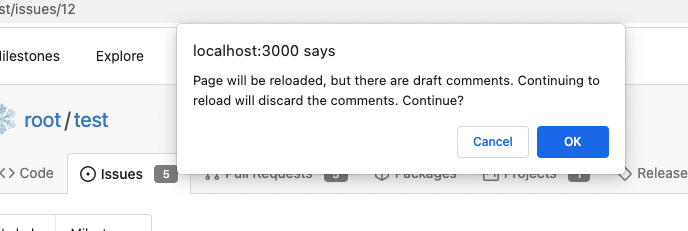
</details>
---------
Co-authored-by: Brecht Van Lommel <brecht@blender.org>
Co-authored-by: Lunny Xiao <xiaolunwen@gmail.com>
2 years ago
|
|
|
// But if they have typed more (like 50) chars and the comment is lost, they will be very unhappy.
|
|
|
|
|
if (textarea && textarea.value.trim().length > 10) {
|

Make issue meta dropdown support Enter, confirm before reloading (#23014)
As the title. Label/assignee share the same code.
* Close #22607
* Close #20727
Also:
* partially fix for #21742, now the comment reaction and menu work with
keyboard.
* partially fix for #17705, in most cases the comment won't be lost.
* partially fix for #21539
* partially fix for #20347
* partially fix for #7329
### The `Enter` support
Before, if user presses Enter, the dropdown just disappears and nothing
happens or the window reloads.
After, Enter can be used to select/deselect labels, and press Esc to
hide the dropdown to update the labels (still no way to cancel ....
maybe you can do a Cmd+R or F5 to refresh the window to discard the
changes .....)
This is only a quick patch, the UX is still not perfect, but it's much
better than before.
### The `confirm` before reloading
And more fixes for the `reload` problem, the new behaviors:
* If nothing changes (just show/hide the dropdown), then the page won't
be reloaded.
* If there are draft comments, show a confirm dialog before reloading,
to avoid losing comments.
That's the best effect can be done at the moment, unless completely
refactor these dropdown related code.
Screenshot of the confirm dialog:
<details>
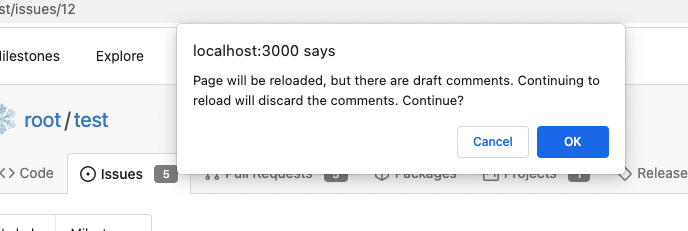
</details>
---------
Co-authored-by: Brecht Van Lommel <brecht@blender.org>
Co-authored-by: Lunny Xiao <xiaolunwen@gmail.com>
2 years ago
|
|
|
textarea.parentElement.scrollIntoView();
|
|
|
|
|
if (!window.confirm('Page will be reloaded, but there are draft comments. Continuing to reload will discard the comments. Continue?')) {
|
|
|
|
|
return;
|
|
|
|
|
}
|
|
|
|
|
break;
|
|
|
|
|
}
|
|
|
|
|
}
|
|
|
|
|
window.location.reload();
|
|
|
|
|
}
|
|
|
|
|
|
|
|
|
|
export function initRepoCommentForm() {
|
|
|
|
|
const $commentForm = $('.comment.form');
|
|
|
|
|
if (!$commentForm.length) return;
|
|
|
|
|
|
|
|
|
|
if ($commentForm.find('.field.combo-editor-dropzone').length) {
|
|
|
|
|
// at the moment, if a form has multiple combo-markdown-editors, it must be an issue template form
|
|
|
|
|
initIssueTemplateCommentEditors($commentForm);
|
|
|
|
|
} else if ($commentForm.find('.combo-markdown-editor').length) {
|
|
|
|
|
// it's quite unclear about the "comment form" elements, sometimes it's for issue comment, sometimes it's for file editor/uploader message
|
|
|
|
|
initSingleCommentEditor($commentForm);
|
|
|
|
|
}
|
|
|
|
|
|
|
|
|
|
function initBranchSelector() {
|
|
|
|
|
const elSelectBranch = document.querySelector('.ui.dropdown.select-branch');
|
|
|
|
|
if (!elSelectBranch) return;
|
|
|
|
|
|
|
|
|
|
const urlUpdateIssueRef = elSelectBranch.getAttribute('data-url-update-issueref');
|
|
|
|
|
const $selectBranch = $(elSelectBranch);
|
|
|
|
|
const $branchMenu = $selectBranch.find('.reference-list-menu');
|
|
|
|
|
$branchMenu.find('.item:not(.no-select)').on('click', async function (e) {
|
|
|
|
|
e.preventDefault();
|
|
|
|
|
const selectedValue = this.getAttribute('data-id'); // eg: "refs/heads/my-branch"
|
|
|
|
|
const selectedText = this.getAttribute('data-name'); // eg: "my-branch"
|
|
|
|
|
if (urlUpdateIssueRef) {
|
|
|
|
|
// for existing issue, send request to update issue ref, and reload page
|
|
|
|
|
try {
|
|
|
|
|
await POST(urlUpdateIssueRef, {data: new URLSearchParams({ref: selectedValue})});
|
|
|
|
|
window.location.reload();
|
|
|
|
|
} catch (error) {
|
|
|
|
|
console.error(error);
|
|
|
|
|
}
|
|
|
|
|
} else {
|
|
|
|
|
// for new issue, only update UI&form, do not send request/reload
|
|
|
|
|
const selectedHiddenSelector = this.getAttribute('data-id-selector');
|
|
|
|
|
document.querySelector(selectedHiddenSelector).value = selectedValue;
|
|
|
|
|
elSelectBranch.querySelector('.text-branch-name').textContent = selectedText;
|
|
|
|
|
}
|
|
|
|
|
});
|
|
|
|
|
$selectBranch.find('.reference.column').on('click', function () {
|
|
|
|
|
hideElem($selectBranch.find('.scrolling.reference-list-menu'));
|
|
|
|
|
showElem(this.getAttribute('data-target'));
|
|
|
|
|
queryElemChildren(this.parentNode, '.branch-tag-item', (el) => el.classList.remove('active'));
|
|
|
|
|
this.classList.add('active');
|
|
|
|
|
return false;
|
|
|
|
|
});
|
|
|
|
|
}
|
|
|
|
|
|
|
|
|
|
initBranchSelector();
|
|
|
|
|
|
|
|
|
|
// List submits
|
|
|
|
|
function initListSubmits(selector, outerSelector) {
|
|
|
|
|
const $list = $(`.ui.${outerSelector}.list`);
|
|
|
|
|
const $noSelect = $list.find('.no-select');
|
|
|
|
|
const $listMenu = $(`.${selector} .menu`);
|
|
|
|
|
let hasUpdateAction = $listMenu.data('action') === 'update';
|
|
|
|
|
const items = {};
|
|
|
|
|
|

Make issue meta dropdown support Enter, confirm before reloading (#23014)
As the title. Label/assignee share the same code.
* Close #22607
* Close #20727
Also:
* partially fix for #21742, now the comment reaction and menu work with
keyboard.
* partially fix for #17705, in most cases the comment won't be lost.
* partially fix for #21539
* partially fix for #20347
* partially fix for #7329
### The `Enter` support
Before, if user presses Enter, the dropdown just disappears and nothing
happens or the window reloads.
After, Enter can be used to select/deselect labels, and press Esc to
hide the dropdown to update the labels (still no way to cancel ....
maybe you can do a Cmd+R or F5 to refresh the window to discard the
changes .....)
This is only a quick patch, the UX is still not perfect, but it's much
better than before.
### The `confirm` before reloading
And more fixes for the `reload` problem, the new behaviors:
* If nothing changes (just show/hide the dropdown), then the page won't
be reloaded.
* If there are draft comments, show a confirm dialog before reloading,
to avoid losing comments.
That's the best effect can be done at the moment, unless completely
refactor these dropdown related code.
Screenshot of the confirm dialog:
<details>
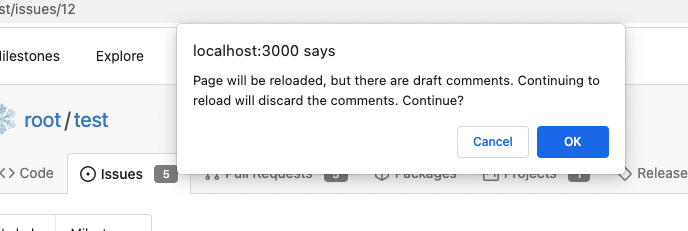
</details>
---------
Co-authored-by: Brecht Van Lommel <brecht@blender.org>
Co-authored-by: Lunny Xiao <xiaolunwen@gmail.com>
2 years ago
|
|
|
$(`.${selector}`).dropdown({
|
|
|
|
|
'action': 'nothing', // do not hide the menu if user presses Enter
|
|
|
|
|
fullTextSearch: 'exact',
|
|
|
|
|
async onHide() {
|
|
|
|
|
hasUpdateAction = $listMenu.data('action') === 'update'; // Update the var
|
|
|
|
|
if (hasUpdateAction) {
|
|
|
|
|
// TODO: Add batch functionality and make this 1 network request.
|
|
|
|
|
const itemEntries = Object.entries(items);
|
|
|
|
|
for (const [elementId, item] of itemEntries) {
|
|
|
|
|
await updateIssuesMeta(
|
|
|
|
|
item['update-url'],
|
|
|
|
|
item.action,
|
|
|
|
|
item['issue-id'],
|
|
|
|
|
elementId,
|
|
|
|
|
);
|
|
|
|
|
}
|

Make issue meta dropdown support Enter, confirm before reloading (#23014)
As the title. Label/assignee share the same code.
* Close #22607
* Close #20727
Also:
* partially fix for #21742, now the comment reaction and menu work with
keyboard.
* partially fix for #17705, in most cases the comment won't be lost.
* partially fix for #21539
* partially fix for #20347
* partially fix for #7329
### The `Enter` support
Before, if user presses Enter, the dropdown just disappears and nothing
happens or the window reloads.
After, Enter can be used to select/deselect labels, and press Esc to
hide the dropdown to update the labels (still no way to cancel ....
maybe you can do a Cmd+R or F5 to refresh the window to discard the
changes .....)
This is only a quick patch, the UX is still not perfect, but it's much
better than before.
### The `confirm` before reloading
And more fixes for the `reload` problem, the new behaviors:
* If nothing changes (just show/hide the dropdown), then the page won't
be reloaded.
* If there are draft comments, show a confirm dialog before reloading,
to avoid losing comments.
That's the best effect can be done at the moment, unless completely
refactor these dropdown related code.
Screenshot of the confirm dialog:
<details>
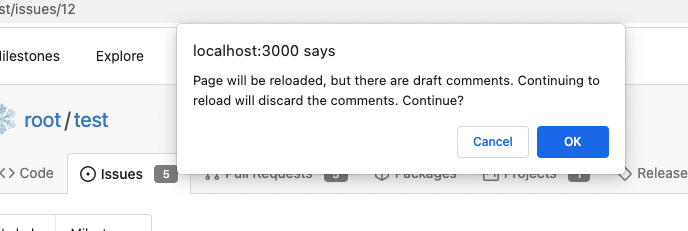
</details>
---------
Co-authored-by: Brecht Van Lommel <brecht@blender.org>
Co-authored-by: Lunny Xiao <xiaolunwen@gmail.com>
2 years ago
|
|
|
if (itemEntries.length) {
|
|
|
|
|
reloadConfirmDraftComment();
|
|
|
|
|
}
|
|
|
|
|
}
|
|
|
|
|
},
|
|
|
|
|
});
|
|
|
|
|
|
|
|
|
|
$listMenu.find('.item:not(.no-select)').on('click', function (e) {
|
|
|
|
|
e.preventDefault();
|
|
|
|
|
if (this.classList.contains('ban-change')) {
|
|
|
|
|
return false;
|
|
|
|
|
}
|
|
|
|
|
|
|
|
|
|
hasUpdateAction = $listMenu.data('action') === 'update'; // Update the var
|

Scoped labels (#22585)
Add a new "exclusive" option per label. This makes it so that when the
label is named `scope/name`, no other label with the same `scope/`
prefix can be set on an issue.
The scope is determined by the last occurence of `/`, so for example
`scope/alpha/name` and `scope/beta/name` are considered to be in
different scopes and can coexist.
Exclusive scopes are not enforced by any database rules, however they
are enforced when editing labels at the models level, automatically
removing any existing labels in the same scope when either attaching a
new label or replacing all labels.
In menus use a circle instead of checkbox to indicate they function as
radio buttons per scope. Issue filtering by label ensures that only a
single scoped label is selected at a time. Clicking with alt key can be
used to remove a scoped label, both when editing individual issues and
batch editing.
Label rendering refactor for consistency and code simplification:
* Labels now consistently have the same shape, emojis and tooltips
everywhere. This includes the label list and label assignment menus.
* In label list, show description below label same as label menus.
* Don't use exactly black/white text colors to look a bit nicer.
* Simplify text color computation. There is no point computing luminance
in linear color space, as this is a perceptual problem and sRGB is
closer to perceptually linear.
* Increase height of label assignment menus to show more labels. Showing
only 3-4 labels at a time leads to a lot of scrolling.
* Render all labels with a new RenderLabel template helper function.
Label creation and editing in multiline modal menu:
* Change label creation to open a modal menu like label editing.
* Change menu layout to place name, description and colors on separate
lines.
* Don't color cancel button red in label editing modal menu.
* Align text to the left in model menu for better readability and
consistent with settings layout elsewhere.
Custom exclusive scoped label rendering:
* Display scoped label prefix and suffix with slightly darker and
lighter background color respectively, and a slanted edge between them
similar to the `/` symbol.
* In menus exclusive labels are grouped with a divider line.
---------
Co-authored-by: Yarden Shoham <hrsi88@gmail.com>
Co-authored-by: Lauris BH <lauris@nix.lv>
2 years ago
|
|
|
|
|
|
|
|
const clickedItem = this; // eslint-disable-line unicorn/no-this-assignment
|
|
|
|
|
const scope = this.getAttribute('data-scope');
|

Scoped labels (#22585)
Add a new "exclusive" option per label. This makes it so that when the
label is named `scope/name`, no other label with the same `scope/`
prefix can be set on an issue.
The scope is determined by the last occurence of `/`, so for example
`scope/alpha/name` and `scope/beta/name` are considered to be in
different scopes and can coexist.
Exclusive scopes are not enforced by any database rules, however they
are enforced when editing labels at the models level, automatically
removing any existing labels in the same scope when either attaching a
new label or replacing all labels.
In menus use a circle instead of checkbox to indicate they function as
radio buttons per scope. Issue filtering by label ensures that only a
single scoped label is selected at a time. Clicking with alt key can be
used to remove a scoped label, both when editing individual issues and
batch editing.
Label rendering refactor for consistency and code simplification:
* Labels now consistently have the same shape, emojis and tooltips
everywhere. This includes the label list and label assignment menus.
* In label list, show description below label same as label menus.
* Don't use exactly black/white text colors to look a bit nicer.
* Simplify text color computation. There is no point computing luminance
in linear color space, as this is a perceptual problem and sRGB is
closer to perceptually linear.
* Increase height of label assignment menus to show more labels. Showing
only 3-4 labels at a time leads to a lot of scrolling.
* Render all labels with a new RenderLabel template helper function.
Label creation and editing in multiline modal menu:
* Change label creation to open a modal menu like label editing.
* Change menu layout to place name, description and colors on separate
lines.
* Don't color cancel button red in label editing modal menu.
* Align text to the left in model menu for better readability and
consistent with settings layout elsewhere.
Custom exclusive scoped label rendering:
* Display scoped label prefix and suffix with slightly darker and
lighter background color respectively, and a slanted edge between them
similar to the `/` symbol.
* In menus exclusive labels are grouped with a divider line.
---------
Co-authored-by: Yarden Shoham <hrsi88@gmail.com>
Co-authored-by: Lauris BH <lauris@nix.lv>
2 years ago
|
|
|
|
|
|
|
|
$(this).parent().find('.item').each(function () {
|
|
|
|
|
if (scope) {
|
|
|
|
|
// Enable only clicked item for scoped labels
|
|
|
|
|
if (this.getAttribute('data-scope') !== scope) {
|

Scoped labels (#22585)
Add a new "exclusive" option per label. This makes it so that when the
label is named `scope/name`, no other label with the same `scope/`
prefix can be set on an issue.
The scope is determined by the last occurence of `/`, so for example
`scope/alpha/name` and `scope/beta/name` are considered to be in
different scopes and can coexist.
Exclusive scopes are not enforced by any database rules, however they
are enforced when editing labels at the models level, automatically
removing any existing labels in the same scope when either attaching a
new label or replacing all labels.
In menus use a circle instead of checkbox to indicate they function as
radio buttons per scope. Issue filtering by label ensures that only a
single scoped label is selected at a time. Clicking with alt key can be
used to remove a scoped label, both when editing individual issues and
batch editing.
Label rendering refactor for consistency and code simplification:
* Labels now consistently have the same shape, emojis and tooltips
everywhere. This includes the label list and label assignment menus.
* In label list, show description below label same as label menus.
* Don't use exactly black/white text colors to look a bit nicer.
* Simplify text color computation. There is no point computing luminance
in linear color space, as this is a perceptual problem and sRGB is
closer to perceptually linear.
* Increase height of label assignment menus to show more labels. Showing
only 3-4 labels at a time leads to a lot of scrolling.
* Render all labels with a new RenderLabel template helper function.
Label creation and editing in multiline modal menu:
* Change label creation to open a modal menu like label editing.
* Change menu layout to place name, description and colors on separate
lines.
* Don't color cancel button red in label editing modal menu.
* Align text to the left in model menu for better readability and
consistent with settings layout elsewhere.
Custom exclusive scoped label rendering:
* Display scoped label prefix and suffix with slightly darker and
lighter background color respectively, and a slanted edge between them
similar to the `/` symbol.
* In menus exclusive labels are grouped with a divider line.
---------
Co-authored-by: Yarden Shoham <hrsi88@gmail.com>
Co-authored-by: Lauris BH <lauris@nix.lv>
2 years ago
|
|
|
return true;
|
|
|
|
|
}
|
|
|
|
|
if (this !== clickedItem && !this.classList.contains('checked')) {
|

Scoped labels (#22585)
Add a new "exclusive" option per label. This makes it so that when the
label is named `scope/name`, no other label with the same `scope/`
prefix can be set on an issue.
The scope is determined by the last occurence of `/`, so for example
`scope/alpha/name` and `scope/beta/name` are considered to be in
different scopes and can coexist.
Exclusive scopes are not enforced by any database rules, however they
are enforced when editing labels at the models level, automatically
removing any existing labels in the same scope when either attaching a
new label or replacing all labels.
In menus use a circle instead of checkbox to indicate they function as
radio buttons per scope. Issue filtering by label ensures that only a
single scoped label is selected at a time. Clicking with alt key can be
used to remove a scoped label, both when editing individual issues and
batch editing.
Label rendering refactor for consistency and code simplification:
* Labels now consistently have the same shape, emojis and tooltips
everywhere. This includes the label list and label assignment menus.
* In label list, show description below label same as label menus.
* Don't use exactly black/white text colors to look a bit nicer.
* Simplify text color computation. There is no point computing luminance
in linear color space, as this is a perceptual problem and sRGB is
closer to perceptually linear.
* Increase height of label assignment menus to show more labels. Showing
only 3-4 labels at a time leads to a lot of scrolling.
* Render all labels with a new RenderLabel template helper function.
Label creation and editing in multiline modal menu:
* Change label creation to open a modal menu like label editing.
* Change menu layout to place name, description and colors on separate
lines.
* Don't color cancel button red in label editing modal menu.
* Align text to the left in model menu for better readability and
consistent with settings layout elsewhere.
Custom exclusive scoped label rendering:
* Display scoped label prefix and suffix with slightly darker and
lighter background color respectively, and a slanted edge between them
similar to the `/` symbol.
* In menus exclusive labels are grouped with a divider line.
---------
Co-authored-by: Yarden Shoham <hrsi88@gmail.com>
Co-authored-by: Lauris BH <lauris@nix.lv>
2 years ago
|
|
|
return true;
|
|
|
|
|
}
|
|
|
|
|
} else if (this !== clickedItem) {
|

Scoped labels (#22585)
Add a new "exclusive" option per label. This makes it so that when the
label is named `scope/name`, no other label with the same `scope/`
prefix can be set on an issue.
The scope is determined by the last occurence of `/`, so for example
`scope/alpha/name` and `scope/beta/name` are considered to be in
different scopes and can coexist.
Exclusive scopes are not enforced by any database rules, however they
are enforced when editing labels at the models level, automatically
removing any existing labels in the same scope when either attaching a
new label or replacing all labels.
In menus use a circle instead of checkbox to indicate they function as
radio buttons per scope. Issue filtering by label ensures that only a
single scoped label is selected at a time. Clicking with alt key can be
used to remove a scoped label, both when editing individual issues and
batch editing.
Label rendering refactor for consistency and code simplification:
* Labels now consistently have the same shape, emojis and tooltips
everywhere. This includes the label list and label assignment menus.
* In label list, show description below label same as label menus.
* Don't use exactly black/white text colors to look a bit nicer.
* Simplify text color computation. There is no point computing luminance
in linear color space, as this is a perceptual problem and sRGB is
closer to perceptually linear.
* Increase height of label assignment menus to show more labels. Showing
only 3-4 labels at a time leads to a lot of scrolling.
* Render all labels with a new RenderLabel template helper function.
Label creation and editing in multiline modal menu:
* Change label creation to open a modal menu like label editing.
* Change menu layout to place name, description and colors on separate
lines.
* Don't color cancel button red in label editing modal menu.
* Align text to the left in model menu for better readability and
consistent with settings layout elsewhere.
Custom exclusive scoped label rendering:
* Display scoped label prefix and suffix with slightly darker and
lighter background color respectively, and a slanted edge between them
similar to the `/` symbol.
* In menus exclusive labels are grouped with a divider line.
---------
Co-authored-by: Yarden Shoham <hrsi88@gmail.com>
Co-authored-by: Lauris BH <lauris@nix.lv>
2 years ago
|
|
|
// Toggle for other labels
|
|
|
|
|
return true;
|
|
|
|
|
}
|

Scoped labels (#22585)
Add a new "exclusive" option per label. This makes it so that when the
label is named `scope/name`, no other label with the same `scope/`
prefix can be set on an issue.
The scope is determined by the last occurence of `/`, so for example
`scope/alpha/name` and `scope/beta/name` are considered to be in
different scopes and can coexist.
Exclusive scopes are not enforced by any database rules, however they
are enforced when editing labels at the models level, automatically
removing any existing labels in the same scope when either attaching a
new label or replacing all labels.
In menus use a circle instead of checkbox to indicate they function as
radio buttons per scope. Issue filtering by label ensures that only a
single scoped label is selected at a time. Clicking with alt key can be
used to remove a scoped label, both when editing individual issues and
batch editing.
Label rendering refactor for consistency and code simplification:
* Labels now consistently have the same shape, emojis and tooltips
everywhere. This includes the label list and label assignment menus.
* In label list, show description below label same as label menus.
* Don't use exactly black/white text colors to look a bit nicer.
* Simplify text color computation. There is no point computing luminance
in linear color space, as this is a perceptual problem and sRGB is
closer to perceptually linear.
* Increase height of label assignment menus to show more labels. Showing
only 3-4 labels at a time leads to a lot of scrolling.
* Render all labels with a new RenderLabel template helper function.
Label creation and editing in multiline modal menu:
* Change label creation to open a modal menu like label editing.
* Change menu layout to place name, description and colors on separate
lines.
* Don't color cancel button red in label editing modal menu.
* Align text to the left in model menu for better readability and
consistent with settings layout elsewhere.
Custom exclusive scoped label rendering:
* Display scoped label prefix and suffix with slightly darker and
lighter background color respectively, and a slanted edge between them
similar to the `/` symbol.
* In menus exclusive labels are grouped with a divider line.
---------
Co-authored-by: Yarden Shoham <hrsi88@gmail.com>
Co-authored-by: Lauris BH <lauris@nix.lv>
2 years ago
|
|
|
|
|
|
|
|
if (this.classList.contains('checked')) {
|

Scoped labels (#22585)
Add a new "exclusive" option per label. This makes it so that when the
label is named `scope/name`, no other label with the same `scope/`
prefix can be set on an issue.
The scope is determined by the last occurence of `/`, so for example
`scope/alpha/name` and `scope/beta/name` are considered to be in
different scopes and can coexist.
Exclusive scopes are not enforced by any database rules, however they
are enforced when editing labels at the models level, automatically
removing any existing labels in the same scope when either attaching a
new label or replacing all labels.
In menus use a circle instead of checkbox to indicate they function as
radio buttons per scope. Issue filtering by label ensures that only a
single scoped label is selected at a time. Clicking with alt key can be
used to remove a scoped label, both when editing individual issues and
batch editing.
Label rendering refactor for consistency and code simplification:
* Labels now consistently have the same shape, emojis and tooltips
everywhere. This includes the label list and label assignment menus.
* In label list, show description below label same as label menus.
* Don't use exactly black/white text colors to look a bit nicer.
* Simplify text color computation. There is no point computing luminance
in linear color space, as this is a perceptual problem and sRGB is
closer to perceptually linear.
* Increase height of label assignment menus to show more labels. Showing
only 3-4 labels at a time leads to a lot of scrolling.
* Render all labels with a new RenderLabel template helper function.
Label creation and editing in multiline modal menu:
* Change label creation to open a modal menu like label editing.
* Change menu layout to place name, description and colors on separate
lines.
* Don't color cancel button red in label editing modal menu.
* Align text to the left in model menu for better readability and
consistent with settings layout elsewhere.
Custom exclusive scoped label rendering:
* Display scoped label prefix and suffix with slightly darker and
lighter background color respectively, and a slanted edge between them
similar to the `/` symbol.
* In menus exclusive labels are grouped with a divider line.
---------
Co-authored-by: Yarden Shoham <hrsi88@gmail.com>
Co-authored-by: Lauris BH <lauris@nix.lv>
2 years ago
|
|
|
$(this).removeClass('checked');
|
|
|
|
|
$(this).find('.octicon-check').addClass('tw-invisible');
|

Scoped labels (#22585)
Add a new "exclusive" option per label. This makes it so that when the
label is named `scope/name`, no other label with the same `scope/`
prefix can be set on an issue.
The scope is determined by the last occurence of `/`, so for example
`scope/alpha/name` and `scope/beta/name` are considered to be in
different scopes and can coexist.
Exclusive scopes are not enforced by any database rules, however they
are enforced when editing labels at the models level, automatically
removing any existing labels in the same scope when either attaching a
new label or replacing all labels.
In menus use a circle instead of checkbox to indicate they function as
radio buttons per scope. Issue filtering by label ensures that only a
single scoped label is selected at a time. Clicking with alt key can be
used to remove a scoped label, both when editing individual issues and
batch editing.
Label rendering refactor for consistency and code simplification:
* Labels now consistently have the same shape, emojis and tooltips
everywhere. This includes the label list and label assignment menus.
* In label list, show description below label same as label menus.
* Don't use exactly black/white text colors to look a bit nicer.
* Simplify text color computation. There is no point computing luminance
in linear color space, as this is a perceptual problem and sRGB is
closer to perceptually linear.
* Increase height of label assignment menus to show more labels. Showing
only 3-4 labels at a time leads to a lot of scrolling.
* Render all labels with a new RenderLabel template helper function.
Label creation and editing in multiline modal menu:
* Change label creation to open a modal menu like label editing.
* Change menu layout to place name, description and colors on separate
lines.
* Don't color cancel button red in label editing modal menu.
* Align text to the left in model menu for better readability and
consistent with settings layout elsewhere.
Custom exclusive scoped label rendering:
* Display scoped label prefix and suffix with slightly darker and
lighter background color respectively, and a slanted edge between them
similar to the `/` symbol.
* In menus exclusive labels are grouped with a divider line.
---------
Co-authored-by: Yarden Shoham <hrsi88@gmail.com>
Co-authored-by: Lauris BH <lauris@nix.lv>
2 years ago
|
|
|
if (hasUpdateAction) {
|
|
|
|
|
if (!($(this).data('id') in items)) {
|
|
|
|
|
items[$(this).data('id')] = {
|
|
|
|
|
'update-url': $listMenu.data('update-url'),
|
|
|
|
|
action: 'detach',
|
|
|
|
|
'issue-id': $listMenu.data('issue-id'),
|
|
|
|
|
};
|
|
|
|
|
} else {
|
|
|
|
|
delete items[$(this).data('id')];
|
|
|
|
|
}
|
|
|
|
|
}
|
|
|
|
|
} else {
|
|
|
|
|
$(this).addClass('checked');
|
|
|
|
|
$(this).find('.octicon-check').removeClass('tw-invisible');
|

Scoped labels (#22585)
Add a new "exclusive" option per label. This makes it so that when the
label is named `scope/name`, no other label with the same `scope/`
prefix can be set on an issue.
The scope is determined by the last occurence of `/`, so for example
`scope/alpha/name` and `scope/beta/name` are considered to be in
different scopes and can coexist.
Exclusive scopes are not enforced by any database rules, however they
are enforced when editing labels at the models level, automatically
removing any existing labels in the same scope when either attaching a
new label or replacing all labels.
In menus use a circle instead of checkbox to indicate they function as
radio buttons per scope. Issue filtering by label ensures that only a
single scoped label is selected at a time. Clicking with alt key can be
used to remove a scoped label, both when editing individual issues and
batch editing.
Label rendering refactor for consistency and code simplification:
* Labels now consistently have the same shape, emojis and tooltips
everywhere. This includes the label list and label assignment menus.
* In label list, show description below label same as label menus.
* Don't use exactly black/white text colors to look a bit nicer.
* Simplify text color computation. There is no point computing luminance
in linear color space, as this is a perceptual problem and sRGB is
closer to perceptually linear.
* Increase height of label assignment menus to show more labels. Showing
only 3-4 labels at a time leads to a lot of scrolling.
* Render all labels with a new RenderLabel template helper function.
Label creation and editing in multiline modal menu:
* Change label creation to open a modal menu like label editing.
* Change menu layout to place name, description and colors on separate
lines.
* Don't color cancel button red in label editing modal menu.
* Align text to the left in model menu for better readability and
consistent with settings layout elsewhere.
Custom exclusive scoped label rendering:
* Display scoped label prefix and suffix with slightly darker and
lighter background color respectively, and a slanted edge between them
similar to the `/` symbol.
* In menus exclusive labels are grouped with a divider line.
---------
Co-authored-by: Yarden Shoham <hrsi88@gmail.com>
Co-authored-by: Lauris BH <lauris@nix.lv>
2 years ago
|
|
|
if (hasUpdateAction) {
|
|
|
|
|
if (!($(this).data('id') in items)) {
|
|
|
|
|
items[$(this).data('id')] = {
|
|
|
|
|
'update-url': $listMenu.data('update-url'),
|
|
|
|
|
action: 'attach',
|
|
|
|
|
'issue-id': $listMenu.data('issue-id'),
|
|
|
|
|
};
|
|
|
|
|
} else {
|
|
|
|
|
delete items[$(this).data('id')];
|
|
|
|
|
}
|
|
|
|
|
}
|
|
|
|
|
}
|

Scoped labels (#22585)
Add a new "exclusive" option per label. This makes it so that when the
label is named `scope/name`, no other label with the same `scope/`
prefix can be set on an issue.
The scope is determined by the last occurence of `/`, so for example
`scope/alpha/name` and `scope/beta/name` are considered to be in
different scopes and can coexist.
Exclusive scopes are not enforced by any database rules, however they
are enforced when editing labels at the models level, automatically
removing any existing labels in the same scope when either attaching a
new label or replacing all labels.
In menus use a circle instead of checkbox to indicate they function as
radio buttons per scope. Issue filtering by label ensures that only a
single scoped label is selected at a time. Clicking with alt key can be
used to remove a scoped label, both when editing individual issues and
batch editing.
Label rendering refactor for consistency and code simplification:
* Labels now consistently have the same shape, emojis and tooltips
everywhere. This includes the label list and label assignment menus.
* In label list, show description below label same as label menus.
* Don't use exactly black/white text colors to look a bit nicer.
* Simplify text color computation. There is no point computing luminance
in linear color space, as this is a perceptual problem and sRGB is
closer to perceptually linear.
* Increase height of label assignment menus to show more labels. Showing
only 3-4 labels at a time leads to a lot of scrolling.
* Render all labels with a new RenderLabel template helper function.
Label creation and editing in multiline modal menu:
* Change label creation to open a modal menu like label editing.
* Change menu layout to place name, description and colors on separate
lines.
* Don't color cancel button red in label editing modal menu.
* Align text to the left in model menu for better readability and
consistent with settings layout elsewhere.
Custom exclusive scoped label rendering:
* Display scoped label prefix and suffix with slightly darker and
lighter background color respectively, and a slanted edge between them
similar to the `/` symbol.
* In menus exclusive labels are grouped with a divider line.
---------
Co-authored-by: Yarden Shoham <hrsi88@gmail.com>
Co-authored-by: Lauris BH <lauris@nix.lv>
2 years ago
|
|
|
});
|
|
|
|
|
|
|
|
|
|
// TODO: Which thing should be done for choosing review requests
|
|
|
|
|
// to make chosen items be shown on time here?
|
|
|
|
|
if (selector === 'select-reviewers-modify' || selector === 'select-assignees-modify') {
|
|
|
|
|
return false;
|
|
|
|
|
}
|
|
|
|
|
|
|
|
|
|
const listIds = [];
|
|
|
|
|
$(this).parent().find('.item').each(function () {
|
|
|
|
|
if (this.classList.contains('checked')) {
|
|
|
|
|
listIds.push($(this).data('id'));
|
|
|
|
|
$($(this).data('id-selector')).removeClass('tw-hidden');
|
|
|
|
|
} else {
|
|
|
|
|
$($(this).data('id-selector')).addClass('tw-hidden');
|
|
|
|
|
}
|
|
|
|
|
});
|
|
|
|
|
if (!listIds.length) {
|
|
|
|
|
$noSelect.removeClass('tw-hidden');
|
|
|
|
|
} else {
|
|
|
|
|
$noSelect.addClass('tw-hidden');
|
|
|
|
|
}
|
|
|
|
|
$($(this).parent().data('id')).val(listIds.join(','));
|
|
|
|
|
return false;
|
|
|
|
|
});
|
|
|
|
|
$listMenu.find('.no-select.item').on('click', function (e) {
|
|
|
|
|
e.preventDefault();
|
|
|
|
|
if (hasUpdateAction) {
|
|
|
|
|
(async () => {
|
|
|
|
|
await updateIssuesMeta(
|
|
|
|
|
$listMenu.data('update-url'),
|
|
|
|
|
'clear',
|
|
|
|
|
$listMenu.data('issue-id'),
|
|
|
|
|
'',
|
|
|
|
|
);
|
|
|
|
|
reloadConfirmDraftComment();
|
|
|
|
|
})();
|
|
|
|
|
}
|
|
|
|
|
|
|
|
|
|
$(this).parent().find('.item').each(function () {
|
|
|
|
|
$(this).removeClass('checked');
|
|
|
|
|
$(this).find('.octicon-check').addClass('tw-invisible');
|
|
|
|
|
});
|
|
|
|
|
|
|
|
|
|
if (selector === 'select-reviewers-modify' || selector === 'select-assignees-modify') {
|
|
|
|
|
return false;
|
|
|
|
|
}
|
|
|
|
|
|
|
|
|
|
$list.find('.item').each(function () {
|
|
|
|
|
$(this).addClass('tw-hidden');
|
|
|
|
|
});
|
|
|
|
|
$noSelect.removeClass('tw-hidden');
|
|
|
|
|
$($(this).parent().data('id')).val('');
|
|
|
|
|
});
|
|
|
|
|
}
|
|
|
|
|
|
|
|
|
|
// Init labels and assignees
|
|
|
|
|
initListSubmits('select-label', 'labels');
|
|
|
|
|
initListSubmits('select-assignees', 'assignees');
|
|
|
|
|
initListSubmits('select-assignees-modify', 'assignees');
|
|
|
|
|
initListSubmits('select-reviewers-modify', 'assignees');
|
|
|
|
|
|
|
|
|
|
function selectItem(select_id, input_id) {
|
|
|
|
|
const $menu = $(`${select_id} .menu`);
|
|
|
|
|
const $list = $(`.ui${select_id}.list`);
|
|
|
|
|
const hasUpdateAction = $menu.data('action') === 'update';
|
|
|
|
|
|
|
|
|
|
$menu.find('.item:not(.no-select)').on('click', function () {
|
|
|
|
|
$(this).parent().find('.item').each(function () {
|
|
|
|
|
$(this).removeClass('selected active');
|
|
|
|
|
});
|
|
|
|
|
|
|
|
|
|
$(this).addClass('selected active');
|
|
|
|
|
if (hasUpdateAction) {
|
|
|
|
|
(async () => {
|
|
|
|
|
await updateIssuesMeta(
|
|
|
|
|
$menu.data('update-url'),
|
|
|
|
|
'',
|
|
|
|
|
$menu.data('issue-id'),
|
|
|
|
|
$(this).data('id'),
|
|
|
|
|
);
|
|
|
|
|
reloadConfirmDraftComment();
|
|
|
|
|
})();
|
|
|
|
|
}
|
|
|
|
|
|
|
|
|
|
let icon = '';
|
|
|
|
|
if (input_id === '#milestone_id') {
|
Migrate margin and padding helpers to tailwind (#30043)
This will conclude the refactor of 1:1 class replacements to tailwind,
except `gt-hidden`. Commands ran:
```bash
perl -p -i -e 's#gt-(p|m)([lrtbxy])?-0#tw-$1$2-0#g' {web_src/js,templates,routers,services}/**/*
perl -p -i -e 's#gt-(p|m)([lrtbxy])?-1#tw-$1$2-0.5#g' {web_src/js,templates,routers,services}/**/*
perl -p -i -e 's#gt-(p|m)([lrtbxy])?-2#tw-$1$2-1#g' {web_src/js,templates,routers,services}/**/*
perl -p -i -e 's#gt-(p|m)([lrtbxy])?-3#tw-$1$2-2#g' {web_src/js,templates,routers,services}/**/*
perl -p -i -e 's#gt-(p|m)([lrtbxy])?-4#tw-$1$2-4#g' {web_src/js,templates,routers,services}/**/*
perl -p -i -e 's#gt-(p|m)([lrtbxy])?-5#tw-$1$2-8#g' {web_src/js,templates,routers,services}/**/*
```
8 months ago
|
|
|
icon = svg('octicon-milestone', 18, 'tw-mr-2');
|
|
|
|
|
} else if (input_id === '#project_id') {
|
Migrate margin and padding helpers to tailwind (#30043)
This will conclude the refactor of 1:1 class replacements to tailwind,
except `gt-hidden`. Commands ran:
```bash
perl -p -i -e 's#gt-(p|m)([lrtbxy])?-0#tw-$1$2-0#g' {web_src/js,templates,routers,services}/**/*
perl -p -i -e 's#gt-(p|m)([lrtbxy])?-1#tw-$1$2-0.5#g' {web_src/js,templates,routers,services}/**/*
perl -p -i -e 's#gt-(p|m)([lrtbxy])?-2#tw-$1$2-1#g' {web_src/js,templates,routers,services}/**/*
perl -p -i -e 's#gt-(p|m)([lrtbxy])?-3#tw-$1$2-2#g' {web_src/js,templates,routers,services}/**/*
perl -p -i -e 's#gt-(p|m)([lrtbxy])?-4#tw-$1$2-4#g' {web_src/js,templates,routers,services}/**/*
perl -p -i -e 's#gt-(p|m)([lrtbxy])?-5#tw-$1$2-8#g' {web_src/js,templates,routers,services}/**/*
```
8 months ago
|
|
|
icon = svg('octicon-project', 18, 'tw-mr-2');
|
|
|
|
|
} else if (input_id === '#assignee_id') {
|
Migrate margin and padding helpers to tailwind (#30043)
This will conclude the refactor of 1:1 class replacements to tailwind,
except `gt-hidden`. Commands ran:
```bash
perl -p -i -e 's#gt-(p|m)([lrtbxy])?-0#tw-$1$2-0#g' {web_src/js,templates,routers,services}/**/*
perl -p -i -e 's#gt-(p|m)([lrtbxy])?-1#tw-$1$2-0.5#g' {web_src/js,templates,routers,services}/**/*
perl -p -i -e 's#gt-(p|m)([lrtbxy])?-2#tw-$1$2-1#g' {web_src/js,templates,routers,services}/**/*
perl -p -i -e 's#gt-(p|m)([lrtbxy])?-3#tw-$1$2-2#g' {web_src/js,templates,routers,services}/**/*
perl -p -i -e 's#gt-(p|m)([lrtbxy])?-4#tw-$1$2-4#g' {web_src/js,templates,routers,services}/**/*
perl -p -i -e 's#gt-(p|m)([lrtbxy])?-5#tw-$1$2-8#g' {web_src/js,templates,routers,services}/**/*
```
8 months ago
|
|
|
icon = `<img class="ui avatar image tw-mr-2" alt="avatar" src=${$(this).data('avatar')}>`;
|
|
|
|
|
}
|
|
|
|
|
|
|
|
|
|
$list.find('.selected').html(`
|
|
|
|
|
<a class="item muted sidebar-item-link" href="${htmlEscape(this.getAttribute('data-href'))}">
|
|
|
|
|
${icon}
|
|
|
|
|
${htmlEscape(this.textContent)}
|
|
|
|
|
</a>
|
|
|
|
|
`);
|
|
|
|
|
|
|
|
|
|
$(`.ui${select_id}.list .no-select`).addClass('tw-hidden');
|
|
|
|
|
$(input_id).val($(this).data('id'));
|
|
|
|
|
});
|
|
|
|
|
$menu.find('.no-select.item').on('click', function () {
|
|
|
|
|
$(this).parent().find('.item:not(.no-select)').each(function () {
|
|
|
|
|
$(this).removeClass('selected active');
|
|
|
|
|
});
|
|
|
|
|
|
|
|
|
|
if (hasUpdateAction) {
|
|
|
|
|
(async () => {
|
|
|
|
|
await updateIssuesMeta(
|
|
|
|
|
$menu.data('update-url'),
|
|
|
|
|
'',
|
|
|
|
|
$menu.data('issue-id'),
|
|
|
|
|
$(this).data('id'),
|
|
|
|
|
);
|
|
|
|
|
reloadConfirmDraftComment();
|
|
|
|
|
})();
|
|
|
|
|
}
|
|
|
|
|
|
|
|
|
|
$list.find('.selected').html('');
|
|
|
|
|
$list.find('.no-select').removeClass('tw-hidden');
|
|
|
|
|
$(input_id).val('');
|
|
|
|
|
});
|
|
|
|
|
}
|
|
|
|
|
|
|
|
|
|
// Milestone, Assignee, Project
|
|
|
|
|
selectItem('.select-project', '#project_id');
|
|
|
|
|
selectItem('.select-milestone', '#milestone_id');
|
|
|
|
|
selectItem('.select-assignee', '#assignee_id');
|
|
|
|
|
}
|
|
|
|
|
|
|
|
|
|
export function initRepository() {
|
|
|
|
|
if (!$('.page-content.repository').length) return;
|
|
|
|
|
|
|
|
|
|
initRepoBranchTagSelector('.js-branch-tag-selector');
|
|
|
|
|
|
|
|
|
|
// Options
|
|
|
|
|
if ($('.repository.settings.options').length > 0) {
|
|
|
|
|
// Enable or select internal/external wiki system and issue tracker.
|
|
|
|
|
$('.enable-system').on('change', function () {
|
|
|
|
|
if (this.checked) {
|
|
|
|
|
$($(this).data('target')).removeClass('disabled');
|
|
|
|
|
if (!$(this).data('context')) $($(this).data('context')).addClass('disabled');
|
|
|
|
|
} else {
|
|
|
|
|
$($(this).data('target')).addClass('disabled');
|
|
|
|
|
if (!$(this).data('context')) $($(this).data('context')).removeClass('disabled');
|
|
|
|
|
}
|
|
|
|
|
});
|
|
|
|
|
$('.enable-system-radio').on('change', function () {
|
|
|
|
|
if (this.value === 'false') {
|
|
|
|
|
$($(this).data('target')).addClass('disabled');
|
|
|
|
|
if ($(this).data('context') !== undefined) $($(this).data('context')).removeClass('disabled');
|
|
|
|
|
} else if (this.value === 'true') {
|
|
|
|
|
$($(this).data('target')).removeClass('disabled');
|
|
|
|
|
if ($(this).data('context') !== undefined) $($(this).data('context')).addClass('disabled');
|
|
|
|
|
}
|
|
|
|
|
});
|
|
|
|
|
const $trackerIssueStyleRadios = $('.js-tracker-issue-style');
|
|
|
|
|
$trackerIssueStyleRadios.on('change input', () => {
|
|
|
|
|
const checkedVal = $trackerIssueStyleRadios.filter(':checked').val();
|
|
|
|
|
$('#tracker-issue-style-regex-box').toggleClass('disabled', checkedVal !== 'regexp');
|
|
|
|
|
});
|
|
|
|
|
}
|
|
|
|
|
|
|
|
|
|
// Labels
|
|
|
|
|
initCompLabelEdit('.repository.labels');
|
|
|
|
|
|
|
|
|
|
// Milestones
|
|
|
|
|
if ($('.repository.new.milestone').length > 0) {
|
|
|
|
|
$('#clear-date').on('click', () => {
|
|
|
|
|
$('#deadline').val('');
|
|
|
|
|
return false;
|
|
|
|
|
});
|
|
|
|
|
}
|
|
|
|
|
|
|
|
|
|
// Repo Creation
|
|
|
|
|
if ($('.repository.new.repo').length > 0) {
|
|
|
|
|
$('input[name="gitignores"], input[name="license"]').on('change', () => {
|
|
|
|
|
const gitignores = $('input[name="gitignores"]').val();
|
|
|
|
|
const license = $('input[name="license"]').val();
|
|
|
|
|
if (gitignores || license) {
|
|
|
|
|
document.querySelector('input[name="auto_init"]').checked = true;
|
|
|
|
|
}
|
|
|
|
|
});
|
|
|
|
|
}
|
|
|
|
|
|
|
|
|
|
// Compare or pull request
|
|
|
|
|
const $repoDiff = $('.repository.diff');
|
|
|
|
|
if ($repoDiff.length) {
|
|
|
|
|
initRepoCommonBranchOrTagDropdown('.choose.branch .dropdown');
|
|
|
|
|
initRepoCommonFilterSearchDropdown('.choose.branch .dropdown');
|
|
|
|
|
}
|
|
|
|
|
|
|
|
|
|
initRepoCloneLink();
|
|
|
|
|
initCitationFileCopyContent();
|
|
|
|
|
initRepoSettingBranches();
|
|
|
|
|
|
|
|
|
|
// Issues
|
|
|
|
|
if ($('.repository.view.issue').length > 0) {
|
|
|
|
|
initRepoIssueCommentEdit();
|
|
|
|
|
|
|
|
|
|
initRepoIssueBranchSelect();
|
|
|
|
|
initRepoIssueTitleEdit();
|
|
|
|
|
initRepoIssueWipToggle();
|
|
|
|
|
initRepoIssueComments();
|
|
|
|
|
|
|
|
|
|
initRepoDiffConversationNav();
|
|
|
|
|
initRepoIssueReferenceIssue();
|
|
|
|
|
|
|
|
|
|
initRepoIssueCommentDelete();
|
|
|
|
|
initRepoIssueDependencyDelete();
|
|
|
|
|
initRepoIssueCodeCommentCancel();
|
|
|
|
|
initRepoPullRequestUpdate();
|
|
|
|
|
initCompReactionSelector();
|
|
|
|
|
|
|
|
|
|
initRepoPullRequestMergeForm();
|
|
|
|
|
initRepoPullRequestCommitStatus();
|
|
|
|
|
}
|
|
|
|
|
|
|
|
|
|
// Pull request
|
|
|
|
|
const $repoComparePull = $('.repository.compare.pull');
|
|
|
|
|
if ($repoComparePull.length > 0) {
|
|
|
|
|
// show pull request form
|
|
|
|
|
$repoComparePull.find('button.show-form').on('click', function (e) {
|
|
|
|
|
e.preventDefault();
|
|
|
|
|
hideElem($(this).parent());
|
|
|
|
|
|
|
|
|
|
const $form = $repoComparePull.find('.pullrequest-form');
|
|
|
|
|
showElem($form);
|
|
|
|
|
});
|
|
|
|
|
}
|
|
|
|
|
|
|
|
|
|
initUnicodeEscapeButton();
|
|
|
|
|
}
|